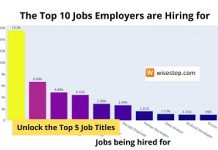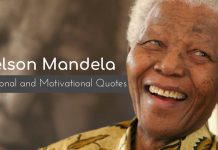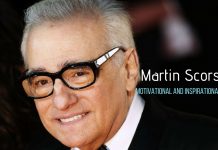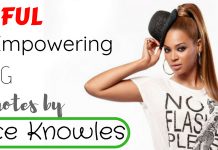Jobseekers are of the view that there is a unique blend of values and work skills inbuilt in the minds of the employers, which when learnt by the job seekers, will allow them to win the hearts of the employers.
But this is not the case; there are certain important job skills employers look for, that match with their job requirements.
Apart from technical skills for a job, employers want his candidate to be computer literate and adapt the changing 21st century.
In this tech-savvy world, where computers are used by children from the age of 7-8, an employer can expect average and basic computer knowledge from a candidate which is thought to be universal knowledge.
The best part is that job seekers do possess these qualities to some extent and if some qualities they are not fully equipped with, then there are training centers and private institutes which impart basic and necessary training at low cost.
Once the candidate learns the basic features of a computer, he can not only use it at his workplace, but he can utilize these features in tailoring his communication means for job search, his resume, cover letter and many other necessary objects required to be conversant with the interviewer.
What Computer or IT Skills are Employers looking for?
The following mentioned are few tips on what computer software skills you need for a job and personal skills that employers look for.
1. Word Processors:
Microsoft has made working on computer as simple as writing on books. There was a time when people used to use softwares like MS-Dos, FoxPro and all which looked and operated in a complicated manner.
Microsoft has invented MS Office where you can work as freely and in a user friendly manner as you are working with book and pen.
2. Spreadsheets (MS Excel):
Microsoft Excel is a spreadsheet application featuring calculations, Graphic tools, pivot table etc.
It has a grid of cells arranged in rows and columns to organize and manage data manipulations.
It has been very helpful for statistical and financial data arrangement.
Excel has inbuilt programming software called visual basic application wherein any number of formulas and commands can be assigned to grids and cells and the file can itself be created as a programming file which helps in calculations along with pre determined formulas.
3. Database Access (MS Access):
MS Access is much more a way than to create database. Now, it is used to create browser based data bases to run a business.
With MS Access as the database file stored in SQL, your data is secured forever. It is an easy to use and easy to share application.
Databases are added for reliability, security and long term manageability which help to store and access your customized data in any form you want with its functionality and programming capacity.
4. Presentation Programmes (MS PowerPoint):
MS PowerPoint is a slideshow presentation program. It presents individual slides that are displayed through an overhead projector at a meeting or a presentation.
These slides may contain pictures, graphics, charts, data, sound and shall be presented in an animated form and it can be arranged as per the requirement and order of the presentation. It can be printed or displayed on the computer to target a large audience.
With its transition effects, it becomes a movie when each and every step comes one after another in a pre set form.
5. Basic understanding of its co hardware:
Basic computer hardware includes Motherboard, ROM, Processing Device, Keyboard, Mouse etc.
The mother board is the main circuit which contains basic input output devices, mass storage interfaces like ROM and RAM and slots for parallel and expansion.
It also contains the controller for standard required devices such as keyboard, mouse, printer, scanner, monitor and external hard disk drive. It also contains a cache memory which is directly assigned to the CPU for processing.
6. Use of Printers:
Printers are one of the most used peripherals of the computer. It is a device which allows the data in computer including character and picture in a readable form on a paper.
A printer must be connected to a computer to derive whatsoever written in the computer in a printable form. The printer interprets the program itself and outputs the result.
7. Using Scanners:
Scanner is a device that captures images from various sources what so ever we enter in the machine like pictures, letters etc and scans the document and enters into the computer system for further editing, display and forwarding to required agencies.
It can give results in black and white and also in colour form. Scanners have different types of resolutions which give high or low end effect while scanning.
It has its own inbuilt software like Adobe’s photo shoot products for example, to scan and edit photos by resizing or modify a captured image as per your suitability.
8. Internet based usage:
Internet based search knowledge is nowadays very necessary for candidates. Just with one click we get the required information.
The basic requirement is to deploy a candidate to know the proper usage in terms of keywords required to be keyed in for catching exact data required.
The use of Internet increases and polishes the knowledge of the candidates working on the computer and gives them confidence that they can do anything and everything if the required steps and procedures are available with them.This is one of the basic skills needed for jobs.
9. Outlook for sending quick emails:
Outlook is a free personal mail service designed by Microsoft built in the operating system to let you connect faster. It is mainly used for email purposes.
It includes calendars and tasks so that one can schedule their works and move ahead to mange time.
Outlook has its own functionality; only a proper candidate is required to use its advantages in a perfect form to benefit the business by saving time and extra work.
10. Knowledge of file and file types:
A candidate needs to know the types of file and its extensions so that it understands the functions of each file.
He needs to judge whether his work can be more efficiently handled by MS word or MS Excel. Nowadays, the websites give specific file extension acceptance so that you cannot upload files having different extension for the said websites.
In such cases, it is very essential to know about the file type and its features along with knowledge of size such as PDF, JPEG, and PNG.
11. Knowledge about computer system and its storage and memory:
Computer system and its memory are the first criteria a candidate should be familiar with when starting to work on such a computer.
A computer has two types of memory so it is necessary to judge which type of files shall be stored in which type of memory.
And also, the memory of the computer i.e. the available space and the used space data gives us a clear picture of the space management in your computer system.
12. Taking Backups:
A candidate should know how to take backups of the files he has worked upon. It should be a habit to take weekly or bi fortnight backups to prevent data loss due to unwanted and also unavoidable circumstances.
Taking backups ensure safe and secured data storage and retrieval as and when required. Back up of files stay for years and years and can be referred to at any stage of time for future references.
13. Managing Viruses:
A candidate should have the knowledge about the viruses and worms which make the operating system, the inbuilt storage capacity, and the files in a deserted or a corrupted form.
He should secure his files from these viruses attack. These are very harmful for the system and can lead to a crash if not taken care of in the initial stage.
14. Commonly used computer terms:
Commonly used computer terms such as copy, paste, cut, click etc are language a candidate should be familiar with to manage the commands of his superiors at the time of working with them.
A candidate should have good computer experience and be enough knowledgeable to understand shortcut keys and shortcuts methods for saving, copying, pasting, deleting etc so that minimum time is wasted in all these functionalities.
To Wrap Up:
To function in today’s job market, everyone needs basic computer skills and competences. The key skills for jobs and ability to quickly adapt to new information is becoming critical for gaining success.
The employers want candidates whose hands work faster on keyboards. The employers want that the work should not be stopped because of some problem in the computers and the candidate should have that much knowledge to make the work go on till the time of completion.