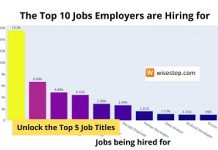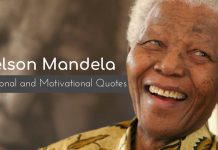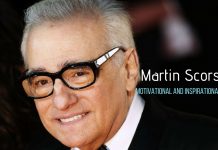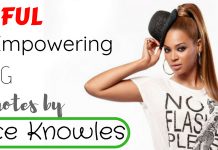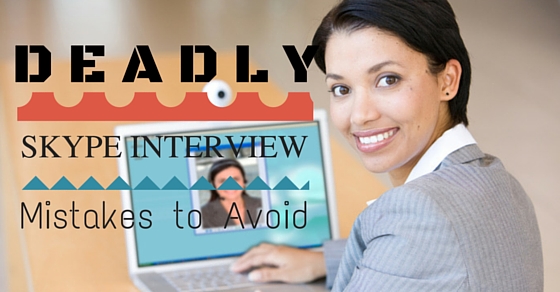Skype has now become a verb. Many schools and institutions are conducting students and parents interviews on Skype. Not only this, almost 42% companies use Skype interview or video interviewing in the hiring procedure.
In fact, many A-lister organizations conduct first round interview on Skype, especially for the candidates that are applying from abroad.
Skype or video interviews look easy at first, but actually they are more demanding. The basic issue is that in a live interview, you can portray and understand so many things within the office environment, body language and styles. But when you are online all these things are hidden.
While giving interview by skype, candidates usually make many mistakes either due to lack of understanding of video interviews or simply lack of interest.
In this article, you will be reading some common mistakes people make on Skype and how to avoid those blunders.
Skype Interview Mistakes:
1. Bad Camera Positioning:
Apply “Rule of Third” for positioning your camera. Assume your screen is divided into three parts horizontally and three parts vertically. Now adjust your camera in a way your nose is not the only thing in the middle box. Fine-tune your position to left or right.
This technique helps you understand that the camera should not be too close to your face that your features start becoming too prominent. Nice framing of a face is very helpful in making a meaningful impression on the interviewers.
A view up till your shoulder line is ideal. A complete face should be visible on the screen and proper negative space above your head is necessary.
2. Not-so-Ideal Device:
In the case of working on a personal computer, plug your PC into an Ethernet port. Connect your earphones to the PC’s jack. You need direct Ethernet access since it’s much steadier than remote, and you need to have earphones to avoid playback from the speakers.
Set the camera on HD mode. Set resolution of the camera before starting the interview. Advance cameras help provide better quality and fewer delays while capturing the video.
3. Poor Visibility:
Keep in mind that the image from the camera needs proper lighting to capture a proper view. Never sit under a direct bulb or light source. It makes the image too bright and disturbs visibility. Too much of a glowing face irritates the eyes of the viewers.
The light should not be too dull that a blackish image starts annoying your interviewer’s vision. Your natural skin tone should be perfectly viewed in the camera image. Natural looks are precious and it accounts for a better impression.
4. Screen Reflection on Eye Glasses:
Just in case that you wear glasses, minimize your PC screen’s reflection on your glasses. The best way is to change the direction of the screen slightly. Then again, consider removing your glasses in the event that you are certain that you won’t require them amid the meeting. You can also use contact lenses.
5. Bad Internet Speed:
Utilize a high-speed Internet service connection. 3G or 4G technology is good for this purpose. On slower connections, the video may not adjust well to the sound and can bring about cumbersome time slacks.
6. Not Mentioning First Time Skype Interview:
There is no issue in mentioning that it is your first experience of giving Skype or video interview. Many of the highly experienced personals and professionals have never experienced any online interview.
So its not a negative point. Maybe when you are mentioning your zero experience, the interviewer will consider that any of the technical issues is the reason that you are new to it.
Most of the time candidates become uncomfortable during video interview because there is a time delay and sometimes voice disturbance. Also eye contact and synchronization with video on your screen and web cam is difficult. So to lower down the effect of confusion express your zero or minimum experience level in term of Skype interview
7. Inappropriate Skype Profile:
The most appropriate way is to have two IDs. Keep one for personal usage and other for professional practices. Your profile matters a lot in setting up your image in the mind of interviewer panel. The first impression is set by the profile picture and name on the profile.
Always avoid ids and names like “cutie” “smart” “angel” “evil” “naughty” etc. Always set a professional and decent profile. Ids with your own names are best. Set a profile picture in a professional dressing. Beach, party and high makeup pictures are not suitable. It’s better not to use any profile picture if you don’t have any decent photo.
8. Not Keeping Important Notes:
Whether you believe it or not but it is true. A little cheating is OK in this situation. Actually, it is the only advantage any candidate have while giving job interview on skype. You don’t have to remember all the things.
Keep short notes in front of you in a way that they are not visible to the interviewer but you can read it when required.
Place your CV, information about the respective company and questions you want to ask in front of you.
9. Lack of Company’s Know How:
It is obviously not favorable to land in an unknown universe. Many of the great answers can be planned by focusing on the information about the company present on their own or any other website. So, it’s good to research about the company. Focus on their way of working and demands.
Prepare a list of possible questions, and plan answers to the questions according to the company information and type.
10. Poor Attire Choice:
You may be giving an interview from home but still dress code really matters. Wear professional clothing. Avoid wearing shorts or sleeping trousers. Just in case you have to stand up your whole impression will ultimately get ruined.
Use light color clothes, they look good on the screen. Business shirts, tie, coats, suit jackets are ideal. Along with professional dressing for women, formal looks are also important. Avoid wearing too much makeup and ornaments. They look really cheap and overdone in a professional environment.
Too much provocative dressing is not suitable. Also, keep in mind; it is possible that the company may be recording your interview or some parts of it. So, whether someone is present on the screen or not, do not do anything that is embarrassing. It includes things like adjusting your hairstyle or stretching your hands. Also, avoid making awkward faces.
About Author: Esperanza Denise is a HR manager for a startup that is dedicated to offering dissertation writing UK. She’s also into sketching, painting, designing and blogging, and she spends most of her time finding something new to do.