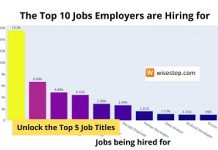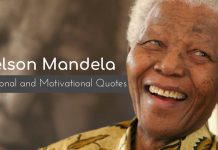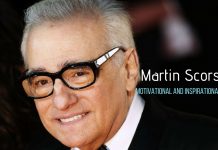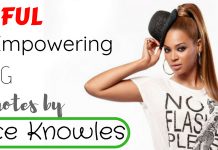The main aim whenever a resume is being created or formatted, is to make an impression on prospective employers; it is therefore important that the resume is done in as perfect as possible. Especially in a world where job seeking is very competitive, formatting your resume so that it stands-out from the many resumes of other job seekers is imperative. Here are five tips on how to present your resume so that it gets the attention of the hiring panels.
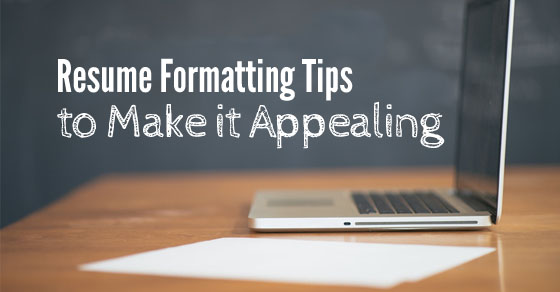
What are the Margins for a Resume?
An important part of getting the clean and sharp look to your resumes are white spaces. Having enough spaces on all sides of your document will give it the look of less content and spacious enough to look clean and sharp – that professional look that you can give to your resume starts with setting up the margins. Formatting starts with basics like spacing and setting up the style for the content and hence, the standard margins for a resume can differ from 0.5 to 1 pt. which is to be kept constant with the left, right, top and bottom margins.
What font should you use for a resume?
A very important note while formatting is getting the right fonts for the resume, since this will establish readability and the availability of the fonts is an important point to note – if fonts were unavailable in the system that the document is being opened in, the fonts will change to the default font of all Microsoft Office applications. The list below will help you pick the best font that is standard to resume formatting and the standard font size which will help in getting the right readability.
1. Arial:
Apart from the fact that this font is available on most devices, the Arial typeface family has a more refined shape. This sans-serif font type is widely used and useful for it’s bigger structure as compared to other font families. Having 17 types in the family, the font caters to a wide variety of formatting needs from Headings (Arial Bold) to space constraints that requires legibility (Arial Narrow); Arial font family was first introduced with Windows 3.1 which was released in 1992 and therefore has been around for long time.
2. Times New Roman:
Another favorite font especially when it comes to availability and its favorite stand in the professional circle. This serif font type is a more creative take on the available serif fonts and most widely used because of the fact that it caters to both the professional and the creative aspects of formatting. Designed in such a way that every aspect of the font maximizes space and in defining clarity, this is a great choice for resumes – with a font that influenced the design of other font types from its popularity, it is no wonder that this is a great choice for formatting and designing a resume.
3. Calibri:
This sans serif font is simple and a good way to maximize spacing apart from availability and popularity, the Calibri font type is also a favorite with the professional circles. This font family has taken the place of other font families as the default font for the Microsoft Office package, is reason enough to take this font type seriously. Resumes that needs space for all that educational and experienced detail will find it very helpful to use this font type for that clean and professional touch.
4. Font Size:
Having chosen the perfect typeface for the formatting, legibility of the text is the next step, i.e. having a consistent font size throughout the document. Recommended font sizes are 10, 11 and 12; consistency in any chosen font size is the key. Headings, subheadings and body texts should have the same size on every level. Do not use more than two different font sizes in the same document as this will make the formatting unprofessional.
Best Page Layout for Resumes:
Content heavy resumes will only need a few well thought of layout to make it look professional and clean. Presenting the information in a well-structured and carefully considered page layout will go a long way in giving your resume that professional touch that will eventually get your prospective employers a good impression of your skills. Here is a breakdown of the most important steps to getting that perfect layout for your resume.
1. Spacing:
It is best to use single spacing while formatting the content as this will give a professional and well-structured look – Easier to read between lines and most importantly, the legibility of the content will be clean and sharp. Consistent spaces between paragraphs and sub headings is another important point to note i.e. enough spacing for that content heavy page to give a feel of lesser text.
2. Alignment:
This will more likely be according to a specific design chosen for the resume, however, adding tables and graphics alignment will help in making the design look sharp and well formatted. It is the cardinal rule for formatting and designing that all the elements in a page should be aligned – it is the easiest way to get that professional touch to the page.
3. Structure:
Again this will depend on the choice of design that has been chosen. However, if the end result aimed for the resume is a clean and professional look, a single column will work just fine. However, if there is a need for that dash of creative look, a double column will give that structured look as well, with one particular information on one side and detailed information on the other side.
4. Organization:
The best layouts comes from a well thought out organized structure – which subheadings to keep as the first paragraph title, what information is important so that you can highlight the same, if your contacts are in a visible place so that the hiring panels do not spend time looking for them. Organization is important in getting your readers attention to the important and relevant information in your resume.
Resume Formatting Tips – Best Template for Resume:
Most resumes are formatted and designed in Microsoft Word. This is the most popular choice as a Word document and Microsoft has also provided an array of choices in templates that comes as default template settings. These templates are not as complicated as some of the templates that can be found online. However, if you choose a template online, here are a few pointers on which ones to choose from –
1. Ease of use:
When choosing a template, the ease of use is an important point to note as there might be a need to replenish the resume with more text and visuals especially when it comes to the style of the headings, sub-headings and body text. It will be easier to use if the content is added in a table since this will help in re-sizing the spaces and proper alignment without sweating through page breaks.
2. Online Templates:
If you choose online templates, then there are a lot of sites that can offer free templates; these templates ranges from the basics, to the colored templates and Bold header templates. These templates cater to the professional look, an all-out design pages will help make your formatting easier and faster; just take the template and add all the relevant information in the placeholders already in place for you. Here are the different template styles available on line.
a) Basic Templates:
These templates are very simple with the structure, more focused on highlighting all the information like contacts, skills, experience and educational background, etc. in a structured and well-presented package. The templates are classy, polished and ready to add in all the information; these templates are a big favorite in the corporate world where the content is important as opposed to design.
b) Colored Templates:
These templates are ready to use placeholder documents that is a little different from the basic templates where there is the minimal use of colors and visuals. In this 2nd category template there is a little add of designing that is clean and professional but with a dash of colors and a little more creativity that will help give your resume a little pop. These templates are good for job applications where you want to show off your creativity without being too much and good for a manager’s post.
c) Designed Templates:
These templates are more for the creative based jobs and are your way of showing that you are good at designing and showing off your creativity, from bold headers to splashes of color and visuals added instead of boring content. These templates will be best used for jobs that will need design skills, experience or background that will make a very good impression on the hiring panels.
d) Graphics Template:
These templates are at the top of the design chain, here again these resumes will be sent for jobs that demands high creativity and which will show your skills and your creativity. These templates will only have graphics in places where texts can be creatively displayed, pictures, icons and visuals – these are graphics heavy resume.
How to Properly Format Your Resume:
Formatting your resume attractively does not need a head scratching, time consuming meeting to achieve that professional and impressionable feat on the readers. It is important to remember that more than the aesthetics of a resume, a solid content is very important and is the first step to any formatting rule. Here are a few pointers:
1. Creative designing:
Yes, it is very much needed and probably an important step in leaving a lasting impression on the audience. However, the lesser the design and elements on the resume, the more the reader will be drawn to the content; which is the most important aspect of a resume. Creatively design your resumes, however make sure that this does not become too distracting.
2. Breaks:
For ease of use, it is imperative that breaks are used sparingly since page breaks will only make the formatting more complicated. Hence, it is advisable to use as little breaks on the page as possible; breaks will only make formatting harder to achieve or else, breaks can be strategically chosen in places with paragraph endings, visual integration and to start a different heading etc.
3. Highlight:
Whether you are formatting the resume in a basic, colored or designed template, you should know which information are to be highlighted and which ones that are important but does not need the attention. For example, your contact and recent experience will need more attention than the rest of the content; this is a way to focus your reader’s attention to your strongest point.
4. Consistency:
This is the key to creating a professional looking resume. Font, spacing, alignment, color, margin, etc. should maintain consistency. This is an important step in getting the professional and sharp look on the pages, pleasing to the eye and structures the content so that it is clear and easy to read
5. Length:
Since a resume is just a quick glance at the educational background, experience and other important information, a two-page summary is enough. As opposed to a CV, there is no need for the resume to give a detailed information of every educational qualification, skill or experience that is added. At the most, a three-pager with relevant information and a concise picture of your accomplishments is enough to let your prospective employer know what you are capable of.
Resume formatting is no longer a headache! Just follow the tips given above and grab the attention of prospective employers with a well-formatted and professional resume. The best part of doing this is that there is no need to outsource a professional to make your resume, presentation ready. Your accomplishments and skills can now be presented in a well thought off package – your resume will give your audience the impression of not just your actual qualifications but also give the air of professionalism and business-minded flair that you probably are.