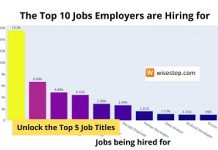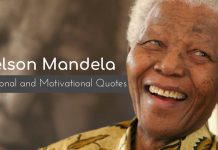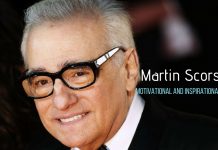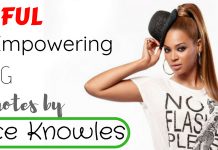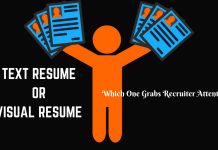You may want to present all your abilities, education and experience in your resume. However, a resume is only a summary of your skills, knowledge and work history. But, how to fit resume on one page if you have too many things to say about. Seems like a daunting task, isn’t it?
Even if you believe all information is important it is fundamental to mention only the relevant details.
You may be applying for internship or entry level job and there exists no recruiters who accept resumes more than a page for this position. You have to prepare a good resume format that is concise and readable in a quick glance at the same time should convey all your strengths.
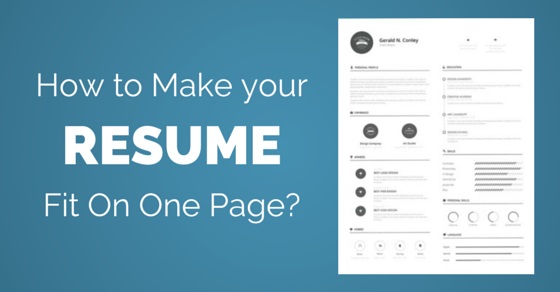 Following are instructions for impressive resume writing that can facilitate you to create concise and appealing resume that fits on one page.
Following are instructions for impressive resume writing that can facilitate you to create concise and appealing resume that fits on one page.
25 Ways to Fit Resume on One Page:
The following mentioned are few tips explaining how long should a resume be and things to say on a resume.
1. Germane experience:
You possibly have loads of experience as an intern but it all does not need to be added on your resume. You need to peruse the job description and draw your attention towards the skills they are hunting for.
After that, take a good look at your experiences then only add in the ones which are able to exhibit your capabilities in those fields.
2. Cut down recurring points:
If you had parallel roles at several companies and perhaps had almost same tasks which are why you excel in that particular field of profession. You have sufficient experience in that area. However you need to only mention the work once and not repeat it.
Only mention the job where you achieved good results, from all the jobs where you performed same tasks.
3. Omit ‘References available upon request’:
Most of the people use up a complete row and fill it with this sentence. Some even leave blank spaces on top of it. When you are trying to fix your resume on one page resume format, this line and the space above are valuable room.
Recruiter will ask for references if they need. So do not waste your page’s precious space on this phrase.
4. Smaller size of name:
It is not important to highlight your name with increased font sizes. Simply highlight your name with bold which is sufficiently eye catchy. You can increase the font size with one or two points compared to the rest of the contents in the resume.
It is very obvious to an employer that your name will be on the top of the resume, any extra effort can ruin the looks of your resume as well as consume more space.
5. Chuck the objectives section:
Writing a resume objective is old fashioned style. Some of the recruiters find this section helpful however some feel it is excess use of space.
Allow your experience display your aims. In case your experience lacks the obvious relevancy to the position, then you can take help of the bullets to exhibit how those job titles apply.
Examine the job description and accordingly form the bullets to display pertinent abilities. You can elaborate on how your previous work experience fits in the cover letter.
6. Rearrange ‘widows’:
A widow is a word that consumes a whole line. Most of the time it is observed in the skills portion which is a waste of space. Attempt to rearrange portions like this to acquire most spaces.
For instance, you can try putting skills in one line and divide them by the help of dots or slashes.
7. Exclude high school:
The chances are very few that your high school will be germane to a job title you are applying to. So there is no reason you need to add it. Your college education and the work experience are adequate to show your competency.
8. Use one line for each position:
If the company’s name, job title and tenure of your position, place etc each are occupying independent lines and almost increasing the number of pages then it is time to readjust.
Endeavor to put this detail into one or maximum two lines, it will help to get you with additional space.
9. Put pertinent leadership experience below work experience:
Having a discrete section for leadership experience is not necessary. Consider all your leadership roles and add the relevant ones on your resume’s work experience section.
10. Modify the spacing:
Keep your resume margins to 0.5” and look at the wonder it does to your resume by providing you additional room. These spacing can be reduced between the bullet points or the various sections.
Keep your bullets in a distance of one space and the sections to two so that it is readable.
11. Adjust your contact details in one line:
Do not go for the traditional format of writing addresses. Try to adjust the address on one single line and break up those details by the help of slashes or dots.
12. Choose a smaller font size:
Use 10 or 11.5 pt font size to get optimum space. It is legible and you can acquire more space.
13. Narrower font style:
A font style with thinner letters can significantly reduce the spaces required to accommodate all the contents.
For instance you can use Arial Narrow; this will considerably help in clean look of the resume and would still permit to squeeze in a bit of more details.
14. Three bullets is not necessary:
You may find that it looks appealing to have three bullets for each title. However it is not necessary. You do not need to feel strain to put out three bullets inevitably.
If you have not performed three relevant and distinct roles then you do not require three bullets. If you have similar points, try to merge it into one line.
15. Employ bullet points that make you conspicuous:
When you are preparing bullet points try not to add the same tasks or results which most of the people in that position must have performed and reached. Only add the ones that yielded eminent results or add the unusual background.
16. Only state awards that are self explanatory:
It is brilliant to have awards in your resume, except if you are occupying all of the resume’s space to explain what they are for.
You have to exclude the awards if its name is not describing what it is meant for or if you are finding it necessary to add a bullet below it.
17. Optimize line spacing:
You can manually change the line spacing in Microsoft Word. You do not need the extra space between lines so you can change the settings manually to get only adequate space. You can do this by using paragraph settings.
18. Hang the bullets and eliminate indentations:
If the content of your bullets are covering more than one line, it is better to eliminate the indentations. Hang the bullets to the margin by shifting the left border of the bulleted text flow along the remaining of the page. You can considerably save lines.
19. Use lines to separate sections:
You can use lines to define various sections. Instead of parting with the use of space you can use lines by means of underline feature in Microsoft Word then use tab to stretch it from left to the right end of the page.
Rather using space bar using tab is beneficial to maintain the underlining.
20. Eliminate old experiences:
If you have a long work histories then remove those. If your early work experience is relevant then you can add briefly about it. However it is better to exclude irrelevant and old experiences.
21. Telegraphic Writing Style:
Get rid of personal pronouns and reduce the use of articles like a, an, the, while writing a good resume.
22. Omit the unnecessary words:
Assess your resume for words that are needless. For instance, shun words like ‘duties include’ or ‘responsible for’ as the reader can comprehend themselves that you were the one accountable for the list of duties mentioned in your resume.
23. Extra- curricular activities:
During job or education if you were involved in certain extracurricular activities then you can mention it depending upon its relevancy. Only add it if you have excelled in it.
24. Think from reader’s point of view:
When you are preparing a resume, do not get carried away in mentioning all the deeds you have performed. Be judicious. Edit from a perspective of the reader.
Scan the good qualities that are germane to the job title you are applying for and then scrutinize whether your resume looks pleasing.
25. Submit it as PDF if not other specified:
Once your excellent resume is ready with all the modifications required, you must save the resume as a PDF. Most of the time recruiters want to spot a PDF resume. Therefore unless the application particularly mentions to submit resume as Word document, you ought to save it as PDF.
At times Word Documents highlights typos or perhaps the formatting changes on the employer’s computer which can probably exceed to one more page. Hence when you submit a PDF you know what exactly the employer’s will see as they open it.
Conclusion:
Thus the information you provide should be pertinent to the goals of the job title you are applying for. As mentioned earlier, relevant details will help make your attractive resume concise and ideal.
This way you can optimize the resume to emphasize the important details to the employer. The employers have tons of resumes to deal with and a two page resume can be immediately ignored.
Keep in mind that your purpose of the resume is to land you an interview, so act wisely to if you want to fit resume on one page!